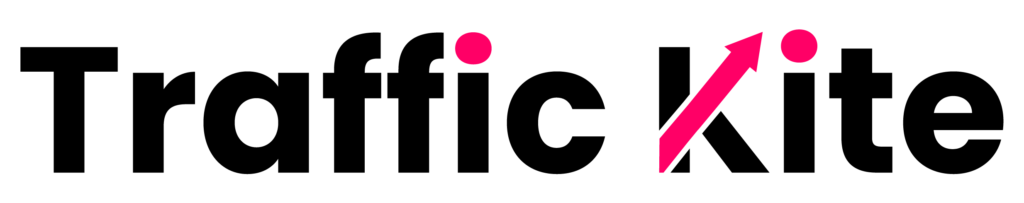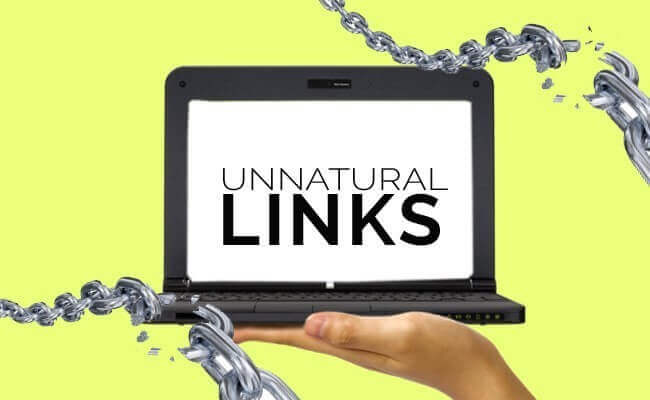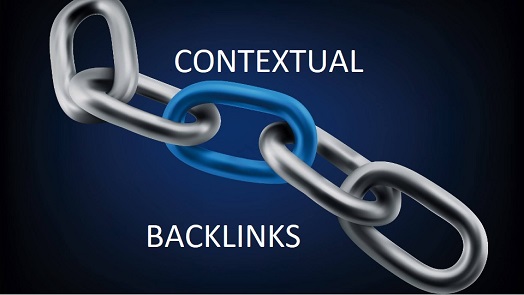How to Detect and Remove Unnatural Links Effortlessly
Are you concerned about unnatural links negatively impacting your SEO? If so, you’re not alone.
Unnatural links are one of the most common reasons why websites are penalized by search engines. But there is a way to find and remove these links to help improve your website’s search engine rankings.
In this blog post, we’ll discuss how you can use various tools and strategies to find and remove unnatural links from your website, so you can improve your SEO and get back on track.
What are unnatural links in SEO?
Unnatural links in SEO are any type of link that has been created in a way that attempts to manipulate search engine rankings. These links are against Google’s rules, and they can cost a website its ranking.
These are spam links, simply deceptive attempts to boost a website’s SEO rankings. This includes buying, selling, or exchanging links, as well as participating in link schemes. Unnatural links can lead to penalties from search engines, so it’s important to avoid them.
To better understand this concept, we must look at it from two perspectives;
1. Inbound unnatural links: Inbound links usually come from another website to yours. When these links are not relevant to your website, have different themes, or have low website traffic and domain authority, Google could flag them as unnatural links.
2. Outbound unnatural links: These are links from your website to another domain name. Because backlinks are like a vote of confidence, considered by search engines when ranking content, if you link to websites that are low quality and have zero traffic, it could be flagged as spam.
When you have unnatural links on your website, you may be subject to manual action, which may result in a penalty.
What’s the difference between natural and unnatural links?
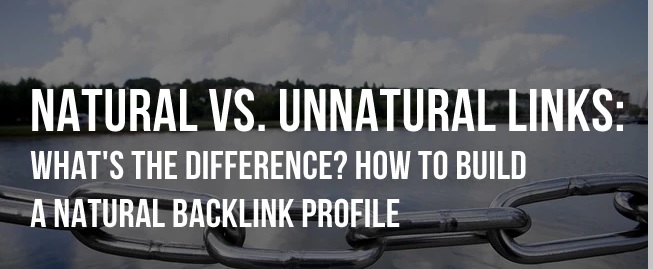
Natural links are backlinks from and to websites that are relevant to yours and created with the purpose of adding value to the readers. With natural links, you get positive changes on your website in terms of ranking and traffic.
On the other hand, unnatural links are backlinks that contradict the requirements for a good link stated above. These are links from websites unrelated to yours with little or no traffic and low domain authority. Such links will not affect your website traffic or ranking on SERPs. You may instead get sanctioned or banned by search engines based.
Are unnatural links harmful to your website?

Your website might be harmed by unnatural links. Google has the option to manually remove a site from the search results if they have reason to believe it is malicious.
Moreover, links that are purchased with the intention of influencing search results are also regarded as unnatural links. Google may also penalize website owners who repeatedly link to unrelated information on other websites.
7 types of unnatural links you must avoid
1. Private Blog Networks
Some webmasters or SEO experts use this link-building scheme to outsmart search engines. It involves having a chain of websites with one sole purpose—-to link to a main website.
The idea behind this strategy is; to show search engines that you have top-quality sites linking to yours. It is an old-school link-building tactic that used to work, but search engines are much sharper now.
2. Bookmarking sites
Bookmarking your website involves spamming your link on social media sites expecting to get higher rankings. The idea behind this strategy is that social media sites have “authority”; therefore, creating back-links on these sites will benefit a new website. The problem with this strategy is that there is no signal for “authority”.
3. Low-Quality Directories
Submitting your website to any low-quality directory may hurt your rankings. Google could flag your website because of this activity. However, the correct directories may help improve your website traffic and rankings. Focus on the frequency you acquire these links and the websites you submit to.
4. Site-wide Links

A static outbound link that appears on every page of a website is referred to as a site-wide link. Normally, they are either positioned in the left-side bar, right-side bar, or footer menu. One site-wide link might result in hundreds or thousands of outbound links, depending on the number of pages a website has.
Google is rumored to regard having an excessive amount of incoming links from the same domain as evidence of unnatural link building. Also, it has been asserted that site-wide links have little to no value due to the fact that they appear without context.
For these reasons, SEO professionals assert that site-wide links can harm the sites they are referring to.
5. Widgets
Widgets are pieces of code that you can embed on your website. They are often linked to third-party websites to help build a link on your website. It is an effective link-building strategy, but dangerous too. The trick is to ensure such links are no-follow. If you keep them as follow links, it’s just a matter of time before you get penalized.
6. Spam Links From Blog Comments
If you’ve been into link-building for a long time, then you know about building back-links in the comment section of blog posts. While this was an effective link-building strategy back then, it isn’t now.
Search engines will ignore these links and sometimes penalize you for using this strategy. If you want top-quality links, focus on white-hat SEO strategies and top-notch content. Avoid spam links because they will cause more harm than good.
7. Redirected Domains
If you have an old domain and are redirecting to your new domain: it can potentially hurt your website. Search engines will stop crawling your website, and as such, you will lose traffic and rankings. The best thing to do is stop redirecting your domain and email webmasters to update the backlink.
How to check unnatural links from your site?
The websites you link to have to benefit your business. They should be relevant to your niche, have high domain authority, and have good website traffic. If the websites you link to don’t have these characteristics, they are bad links. The strategies below will help you identify such links and ensure they don’t hurt your website.
How to find unnatural links to your site?
While your website may have unnatural links based on your mistakes, you may also get these links from malicious SEO experts aiming to eliminate you as a competitor. That’s why you should always scan your website for such harmful links and diligently disavow them.
1. Use a Tool
SEO tools like Ahrefs, Moz, or SEMrush will help you identify fake links to and from your website. Not only will you find these links, but you can also find SEO issues like duplicate text and keyword stuffing. This is the first step toward eliminating all unnatural links from your website.
2. Do a Backlink Audit
Google has systems to identify users trying to manipulate their rankings with unnatural links. A backlink audit is indispensable for any website owner. It will help you identify spam links on your website, and you can eliminate them before search engines notice them.
3. Thoroughly Examine the Backlinks
The next step is to analyze your back-links to identify any unnatural links. Unnatural links may include site-wide links, spam links from blog posts, redirecting domains, and more. Finding these links will let you stay in control of your website’s SEO.
4. Review the Sites Manually
When examining the back-links on your website, you may miss out on some of the malicious links. That’s why a manual review of the websites with potential bad links to yours is essential. However, this process can be very time-consuming.
When doing this manual review, I focus on any hints at the seven types of unnatural links stated above. It is important to do further analysis because some links may be natural.
5. Upload Your Disavow File
The last step is to upload your disavow file to Google Search Console. Only do this after you have a comprehensive list of the unnatural links on your website. Uploading the disavow file may take just a couple of minutes.
Once you upload, Google analyzes the links and removes those hurting your search engine rankings.
How to remove unnatural links?
Once you have identified the unnatural links on your website, the next step is to remove these links so that your web page ranking isn’t affected. There are three ways you can do this:
1. Take the Links Down: If you have access to the websites with the links, you should personally take them down. This is the fastest route to take for those with private blog networks.
2. Contact the Websites: You can also contact webmasters with unnatural links to your website for them to remove those links. Some may have maliciously linked to your website to hurt your rankings. These webmasters will generally be very resistant to a take down. But don’t worry–you can still disavow these links.
3. Hire an Expert: Finding and eliminating unnatural links is demanding, and you may want to focus on other aspects of your business. The best thing to do is hire an expert to help you find and eliminate all bad links on your website.
What’s a manual action from google related to unnatural links?
If you fail to address the unnatural links issues on your website, you may be subject to a manual action from Google.
The term “manual actions” refers to steps that Google staff conduct manually after personally reviewing your website and link profile. Google may issue a warning if they believe you used dishonest tactics to improve your position in their search results.
Manual link warnings are unrelated to penalties imposed by Google’s algorithm upgrades, such as Panda or Penguin. You’ll get such notice only when you are breaking Google’s rules.
FAQs about Unnatural Links:
What is google unnatural links warning?
Google unnatural links warnings are warnings that you see in Google Webmaster Tools. You’ll only see such a message when a Google employee takes manual action against your website. There are Three types of unnatural link warnings you can get;
- Unnatural links from your website
- Unnatural links to your website
- Unnatural links to your site (Impacts links)
How to report unnatural links to Google?
You can report these links by creating and submitting a disavow file. Google will analyze them and eliminate the unnatural ones.
What is unnatural links notice?
You’ll receive this notice in Google Webmaster Tools when they notice unusual links on your website.
Are citations unnatural links?
Citations are good backlinks. However, they can be mistaken for paid links when overdone. Ensure you get citations from relevant websites, and be wary of how frequently you do.
Are scholarship links considered unnatural by Google?
The short answer is NO. Scholarship links are good links, especially when done right. Before you create a scholarship link on your website, ensure it is relevant to your business, and you should also execute your promise to the winner.
Class C IP address to detect unnatural links
Links from the same server will be highly considered unnatural. Ensure you eliminate these links from your website ASAP.
Wrapping Up
Unnatural links will harm your website. That’s why you should find and remove these links before Google reacts. Even if a webmaster maliciously links to your website to reduce your ranking on SERPs or Google triggers a manual action for unnatural links: As long as you can identify these links, you can remove them. Once you remove them, you’ll notice the restoration of your search rankings.